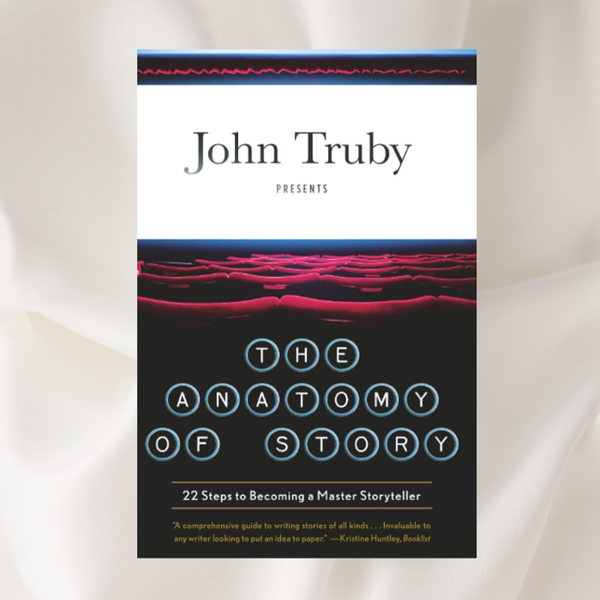How I’m Brainstorming My Novel Idea (And What’s Actually Working)
Let me tell you how I'm grabbing that story spark and running with it.

So, you’ve got the itch. That story idea won’t leave you alone, but trying to shape it into something coherent feels like wrangling smoke. Hi, same here. I’m in the thick of brainstorming my hopefully debut YA demonic fantasy novel Project Screech, and let me tell you - it’s messy, it’s chaotic, but it's finally starting to work.
Whether you’re a fellow plotter, a dedicated pantser, or that beautiful in-between chaos-gremlin, I hope this sneak peek into my current process gives you some inspiration or even a new tool/idea to use in your own story development.
Let’s break it down.
Step 1: Capturing the Spark and Not Losing It
You know that moment when a shiny new idea hits you at 2 AM? Delightful. So helpful. Thanks for that. But also: Fleeting. One with the void in the morning and easily slipping out of your bleary mind.
Here’s how I stop it from vanishing into the void:
- Phone memos. I will rise out of bed like Frankenstein off the table and with my little phone pen - or just very clumsy fingers - I will scribble down as much information as I can before it leaves me. Sometimes I will have a small notebook next to the bed just for this reason - then I can reference it in the morning and see if I was cooking, or just cooked.
- A single “Idea Dump” page in Notion. It’s chaotic, unfiltered, and essential. Having just a blank page that doesn't need to be structured properly and you can just word vomit on it whenever you need is super helpful - and then you can slowly add them to the sections they belong to later, when you've decided if you'll use or expand the idea.
- Pinterest mood boards. Sometimes the 2am ideas are just pure vibes. That's fine - having something visual to look at that relates to your blossoming idea is sometimes all you need to get the good old musty brain juices going. Even having a couple of settings can help get plot point ideas as it helps you think of scenes that could happen there.
Bonus: they help me visually define tone and setting early on.
👉 Tip: Don’t judge your early ideas. Get it down first. Shape it later. Or destroy them with fire, completely up to you!
Step 2: Milanote is a Plotting Godsend
Okay, listen. If you’re a visual thinker like me, or just like aesthetics, Milanote is about to be your new addiction.
I use Milanote to:
- Plot out key story beats using a visual timeline. Think: Save the Cat or the Hero’s Journey. I just pop key ideas or scenes that I think up on a pin and leave it in a big ol' pile and then once I have enough that I can start to see a big picture, I go through them again, getting rid of the ideas I no longer want for this story, and organising the ideas I do want. The pins are super easy to pick up and drag around, so doing timelines are ridiculously easy.
- Organise themes, subplots, and character arcs into separate columns. It's easy to create flowcharts and tie pins together, which makes it really easy to see your story broken down to crucial elements in just one glance.
- Build moodboards you can't have a story without a moodboard! Do moodboards for your story, for your characters, for your settings, anything! You can import images easillyyyy from your computer or drag and drop photos from Pinterest.
There are plenty of tutorials on Youtube that show you how to use Milanote, and you can sign up for free! No, not just a free trial, there is a very usable free tier, which is what I use. There are paid tiers but the need for that will depend on how many 'pins' you want to use - you can have up to 100 on the free tier.
Step 3: Creating Character Profiles in Notion
You'll hear it time and time again - characters are the heart of the story. And right now, my heart lives in Notion. 💕 There is a bit of a learning curve with Notion, and I have to admit I am still relying heavily on already created templates, but once you find one you like, its so rewarding slowly filling things in and changing it to suit your preferences and work style.
The template I am obsessed with at the moment is the Simple Character Wiki by Everwander template, and I've just tweaked it to suit my needs more. Game-changer. All the information about this character is in one place, so it's so easy to do a quick reference and also gives me all the space I want to slowly build this character up.
Here’s what I store in each character profile:
- Full personality summaries - this will be a brief rundown of their personality, a mix of their traits, and their goals. Very compact that I can refresh myself with at a glance.
- Traits, flaws, and goals - I need to know this about every character before I can start typing. Having these written clearly and organised into their own spaces make it easy to reference and to keep the information together - rather than be flipping frantically through my notebook whenever I need a certain piece of information.
- Character-specific playlists - Now, I'm not one that can listen to music and think of their story. For me, it just doesn't work, I get too distracted. And if you're the type that can sit there and listen to music with lyrics while typing? Honestly, goddess. My focus is not that good, I'll start writing the lyrics I'm hearing and the story starts going in a very weird direction. Notion has an easy way to import playlists from Spotify or Youtube, so you can hit play from the Notion main page to start listening to your desired playlist while brainstorming.
- Their backstories - Notion has a drop-down menu, which is perfect for wanting to hide large slabs of information, but still recall it at a moments notice. There is a section at the bottom of the template where you can write a full blown novel about the characters backstory, and it is hidden underneath one tidy, aesthetic heading until toggled. Great for putting things away to avoid the overstimulation!
I use Notion mainly for my information heavy things. So all the information on my characters are stored in one place, and then once I've figured out my plot through Milanote, I can add that into one place too. Any moodboards I create through Pinterest, Canva, or Milanote? Yup, you guessed it, I can pop it right into Notion. And the best thing about it? Notion is free too! We love to see it.
Step 4: What’s Actually Been Working That Might Help You Too
So far, the combo of Milanote for visual plotting and Notion for dense-information is gold. But also, I make sure that I am confident with my brainstormed idea before I fling myself into it willy-nilly in a bid to start writing:
- Letting myself explore before I commit. You don’t have to start your novel immediately. I had a bad habit of getting an inkling of an idea, immersing myself in moodboards, getting a vague character idea and then writing and girlies... turns out I am not a pantser. I understand some people can do this, and all the kudos to you, but my brain cannot. It needs a track to barrel down, and when I have no solid concept of the characters, their goals, the point of the story or even main plot events - I go flying off the rails real quick. Nothing makes sense and I get frustrated at the slog writing becomes.
Be patient. Take a breath. Take the time to plan - or at least plot. There are many drafts we will go through, we have to be confident this is the project we want to commit years to. - Talking to other writers. Instagram and Youtube are so underrated for talking to fellow writers. Seeing how other writers crate their own stories, or how their characters evolve while they write them is extremely valuable information, its learning something without doing it, great for saving time. If you can strike up a conversation with another writer and bounce ideas or experiences back and forth - it would be invaluable. It's always nice having someone to talk with thats in the same sphere of passions.
I'm still trying to reach out and talk to people, so shameless plug, here is my instagram, krystal_writes_books, feel free to message me if you want to chat about your story or struggles or anything! - Naming vibes instead of genres. For example, I’m not writing “YA fantasy,” I’m writing “soft-spooky, trauma-healing demon-boy chaos.” That’s a vibe. once you have more of an idea you can specify the proper genre, but for me, reading the vibes helped more with the direction of the plot rather than a stale YA fantasy.
(Nothing against YA fantasy, I will use that title when the time comes, but for brainstorming? Descriptives and vibes just make it easier to imagine.)
Final Thoughts: Let It Be Messy
Brainstorming a novel is supposed to be fun. Wild. A little bit unhinged. You are literally building a whole world from scratch. Whole people from scratch! Give yourself space and time to explore, ramble, contradict yourself, and change your mind five times. Let it be messy. It can be pinched and cinched and beautified later.
Some days, I don’t feel like I’m making progress - I stare at the same character or plot outline for hours on end and think am I even getting anywhere? But when I look at the storyboards, the character pages, and the slightly concerning number of Pinterest boards I’ve saved… I know I am. And more importantly, I'm enjoying the result as my little world slowly pieces itself together.
If you're interested in Notion and want to see what other templates are available, check out my post here where I show off 10 templates that help every aspect of the writing journey.
And if you're interested in my current WIP Project Screech, check out this post here. This was the start of my brainstorming journey, and a lot has changed, so there will be an updated post out soon I'm sure, so stay tuned!
✨ Do you have any brainstorming hacks you swear by? Leave a comment below!
Until next time,
✍️ Hop to it and keep writing! 🐸 - krystal