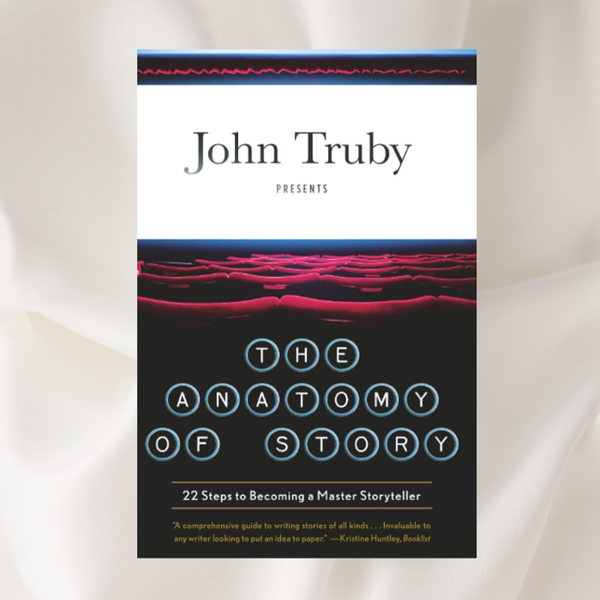Top 10 Free Notion Templates for Writing Your Novel (That You'll Actually Use)
Today lets look at 10 free Notion templates to help you write your novel!

So, you’re writing a novel. Or at least thinking about writing one. Or you're staring blankly at your empty document, hoping the words magically transfer from your brain to your laptop. Been there.
Let me let you in on a secret: Notion templates can turn your chaotic writing process into a beautifully organized masterpiece (or at least help you fake it until you make it).
Whether you're plotting a fantasy epic, tracking character arcs in your contemporary romance, or just trying to remember where you put that outline from two months ago, these Notion templates for writers will help you get your story (and your sanity) in order.
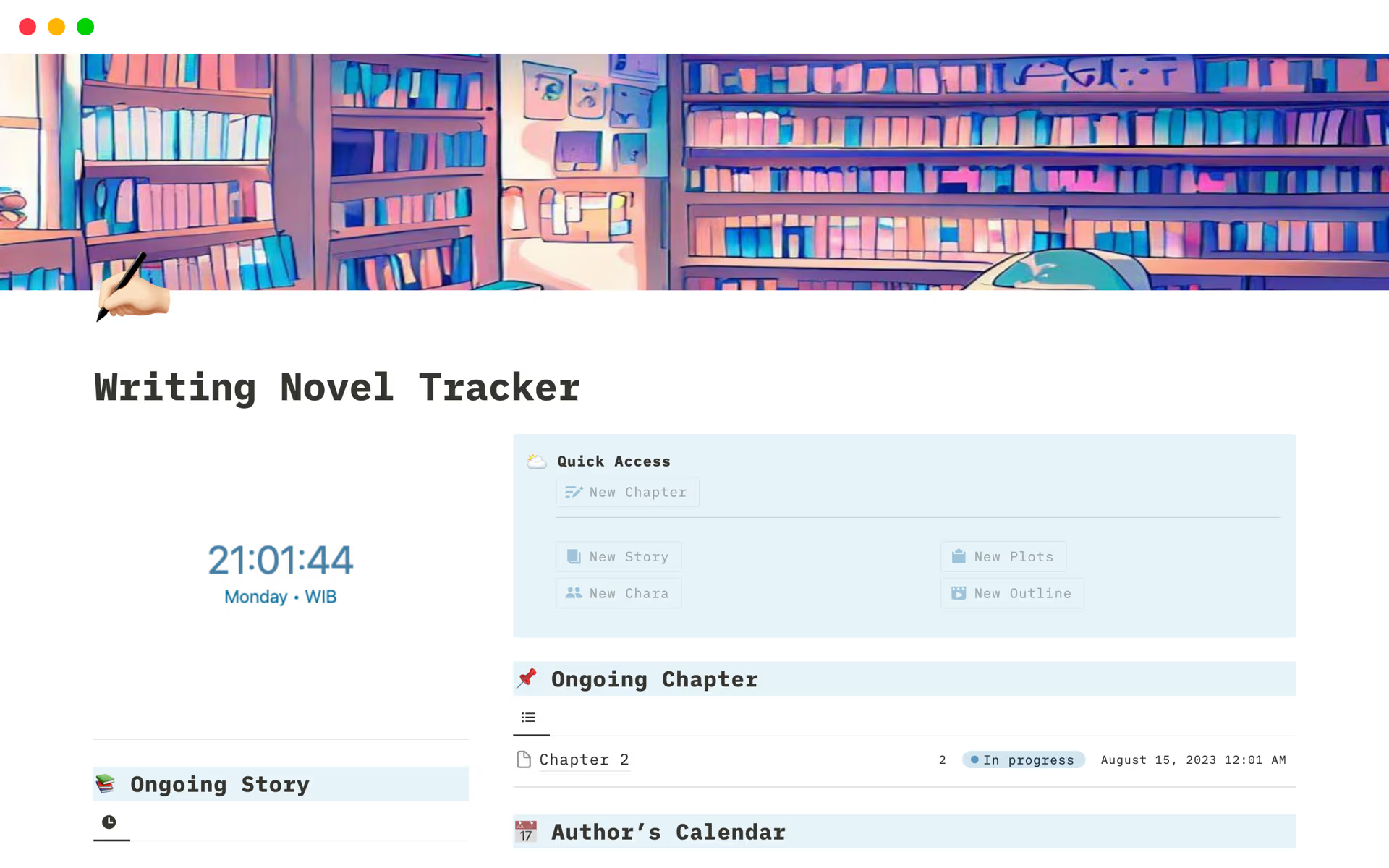
1. Writing Novel Tracker by Annisa Herina
Perfect for: Writers who want a clean, comprehensive hub to plan, draft, and track their novel-writing progress — with a productivity boost built in.
This free Notion template is like your own personal writing command center. It’s beautifully organized, incredibly functional, and it actually makes you want to sit down and write (which is... you know, kind of the whole point).
What’s inside:
- 🗂️ Dedicated sections - break down your novel’s plot, chapters, and characters
- ⌛A Pomodoro timer - built right into the template so you can stay laser-focused during writing sprints (hello, 25-minute productivity bursts!)
- ✍️ A progress tracker - log your daily word count, keeping you accountable and motivated
- 🧩 A flexible story planning section - helps you lay out beginning, middle, and end, with just enough structure to keep your ideas flowing - not boxed in
- 📌 Extra fields - for inspiration, setting, themes, and notes, so everything lives in one tidy place
Why it’s great:
This one nails the balance between planning and productivity. Whether you’re a plotter or a pantser, the built-in tools make it easy to visualize your story’s progression and actually get the writing done.
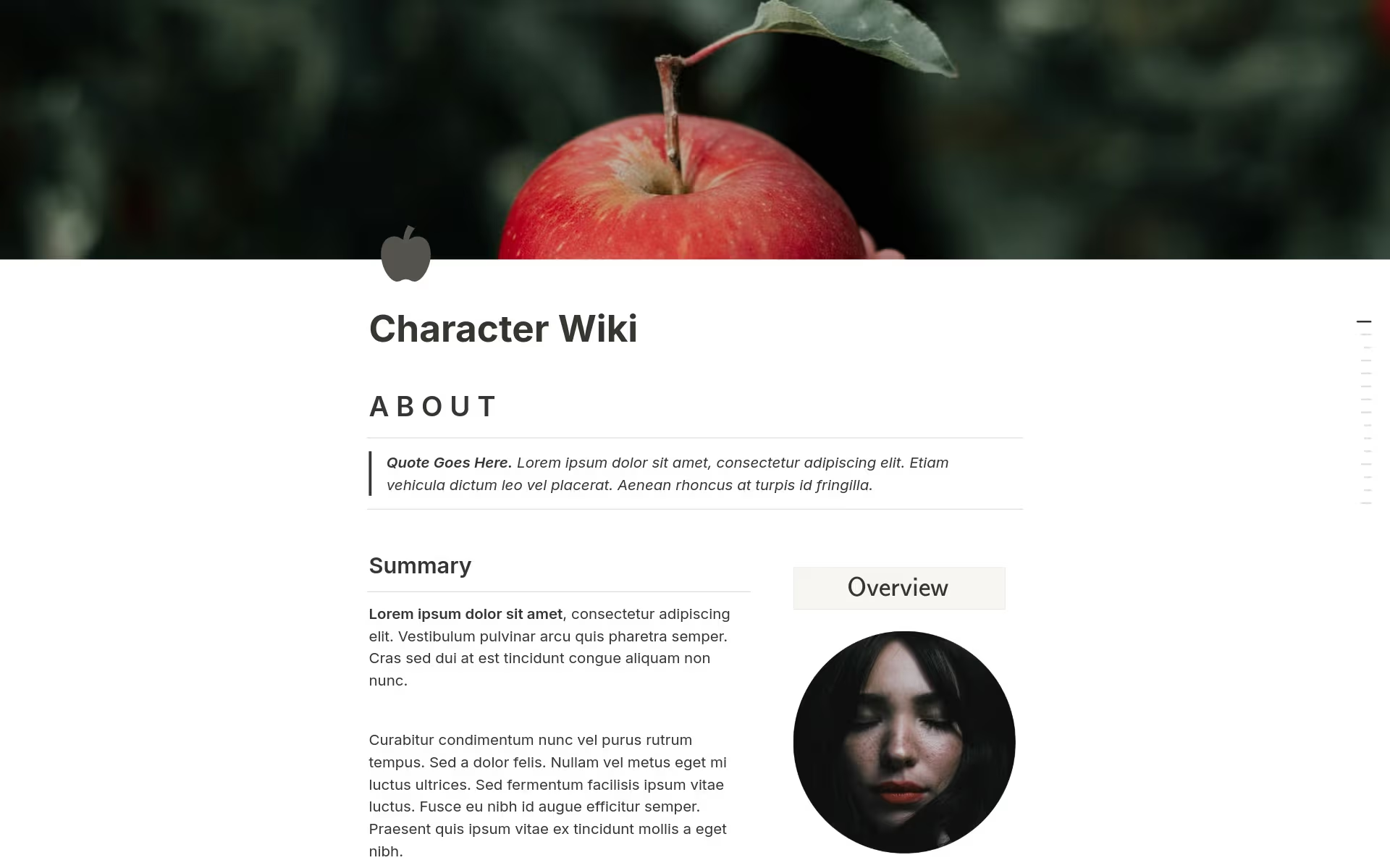
2. Simple Character Wiki by Everwander
Perfect for: Writers who want a flexible, organized way to keep track of their characters - whether you're juggling two main characters or building a 50-character fantasy epic.
This Character Wiki template is basically a mini encyclopedia for your characters - and you get to decide how deep the rabbit hole goes. Want to jot down just the basics like name, role, and a couple of quirks? Go for it. Or do you feel like documenting every childhood trauma, secret fear, and sandwich preference? This template is ready for that too.
What's inside:
- 🗂️ Wiki-style navigation - Easily create individual character pages and link them all together. It’s super satisfying to hop between pages like you're on your own little character-themed Wikipedia.
- ✍️ Flexible layout - You can track everything from physical appearance to personality traits, relationships, backstory, goals, and even their arc throughout the story.
- 🧩 Modular design - Add or remove sections depending on what you actually need. No unnecessary fluff unless you want it.
- 📌 Great for worldbuilding - Works especially well if your characters are connected to different factions, locations, or plotlines. You can link pages for cities, events, or plot arcs directly from the character's page.
Why it’s great:
Instead of flipping through old notes, losing post-its, or trying to remember what color your protagonist’s eyes were in chapter one (we’ve all been there), this wiki lets you keep everything in one place - neat, searchable, and updateable as your story grows. And since you can add as much or as little as you like, it’s perfect whether you're a minimalist planner or a detail-obsessed worldbuilder.
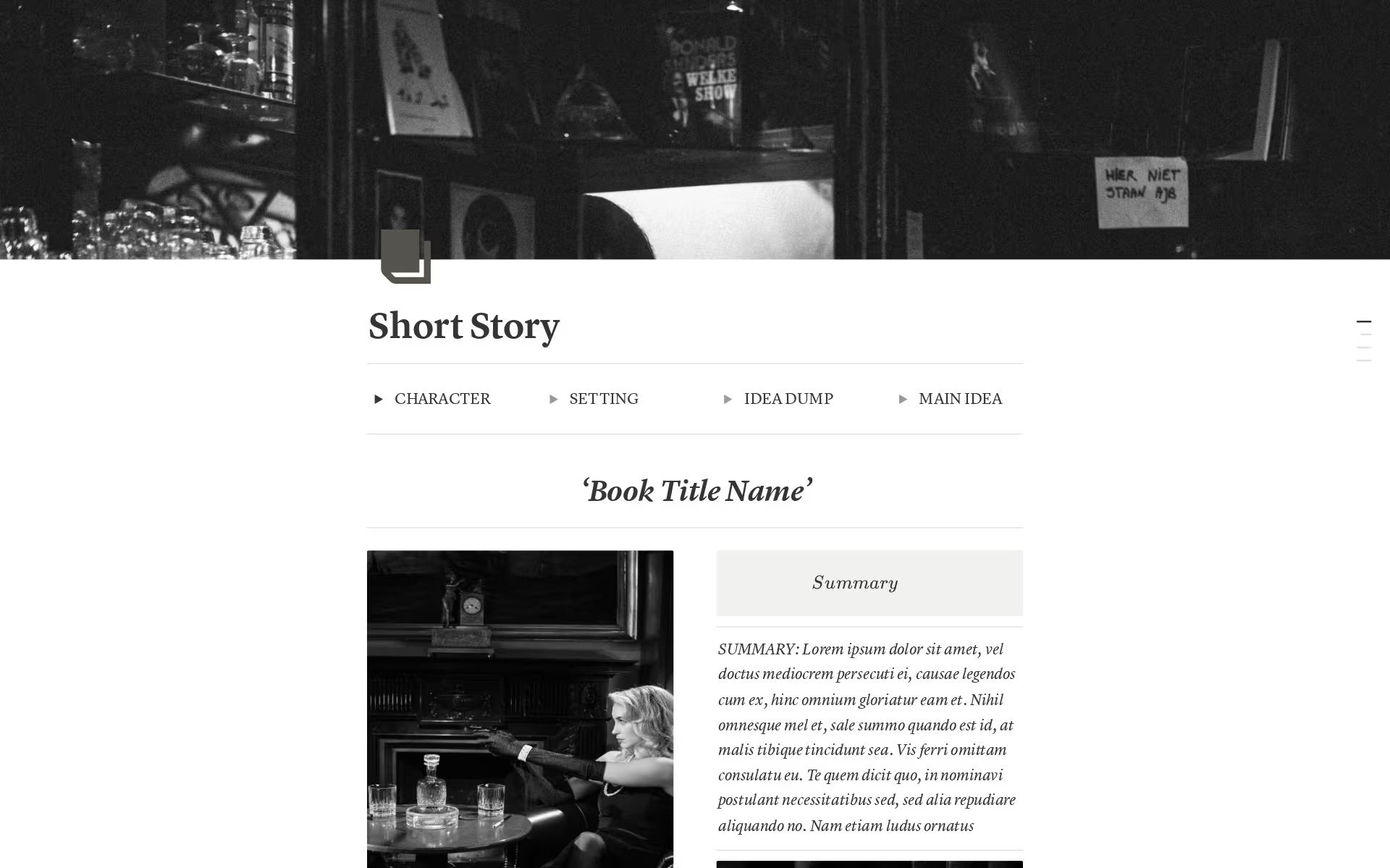
3. Story Novel Workspace for Writers by Templates For Writers
Perfect for: Writers who want a minimalist workspace to map out short stories or novelettes - with just enough structure to guide, but not overwhelm.
If you’re a writer who thrives on clean aesthetics and no-frills focus, this one might be your new favorite. The template has a sleek, almost noir-inspired vibe - black-and-white visuals, easy-to-navigate layouts, and no distracting clutter. It’s like the Moleskine of Notion templates.
Best suited for short stories, flash fiction, or even bite-sized writing experiments, this planner doesn't try to pack in everything under the sun. Instead, it gives you the space to just write - while still offering guidance where you need it.
Why it's worth checking out:
- 🧼 Minimalist design - Everything is streamlined, letting you focus purely on crafting your story without being overwhelmed by tabs, toggles, and ten-step systems.
- ✍️ Dedicated sections for premise, plot, characters, and themes - Just enough scaffolding to support your process without boxing you in.
- 🔍 Ideal for short-form storytelling - While it’s called “Story & Novel,” it’s really perfect for shorter projects where you don’t need a 60-tab mega dashboard.
Why it’s great:
Not every project needs a massive setup - sometimes you just want a sleek, distraction-free zone to get your words down. This template is perfect if you’re writing a short story for a contest, testing out a new character idea, or working through a creative dry spell and just need to get something on the page.
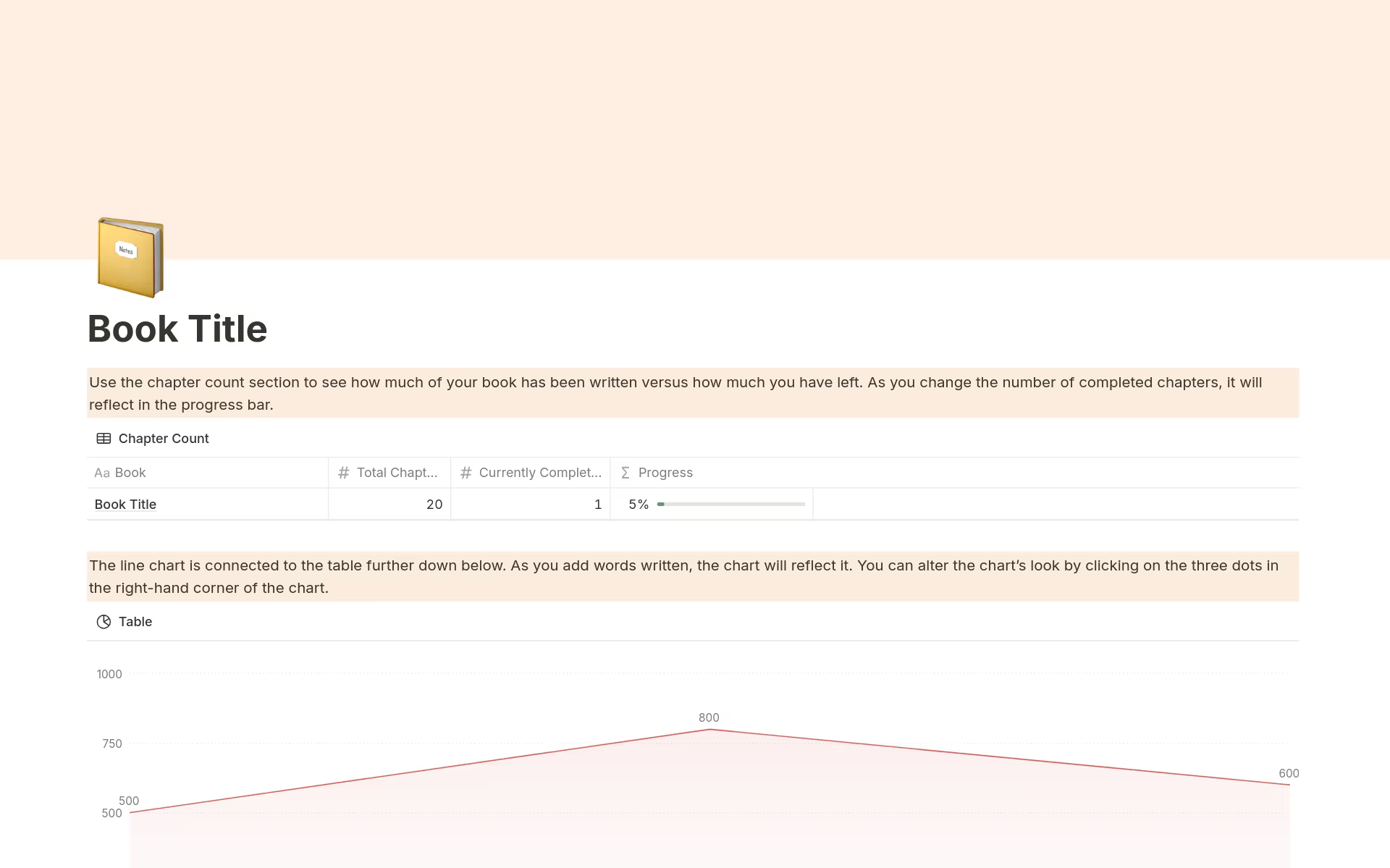
4. Novel Word Tracker by Rachel E Scott
Perfect for: Writers who love seeing their progress visualized (and want to feel like an absolute word wizard 🧙♀️ every time they hit their goals).
Let’s be real - watching your word count grow is one of the most satisfying parts of writing a novel. The Novel Word Tracker template taps into that exact joy by turning your word count into a trackable graph. It’s like Fitbit for your manuscript. Albeit, not very aesthetic.
Designed for those who like a good writing sprint and need motivation to keep going, this template not only tracks your total words, but also lets you log sprints and comments, so you can reflect on what worked (and what totally didn’t).
Why it’s worth checking out:
- 📈 Graph-powered word tracking - See how much you’ve written over time in a clear visual format. Watching the line rise is honestly addictive.
- ⏱️ Sprint tracker - Note how long you wrote, how many words you got down, and how it felt. Did you channel Shakespeare or just vibe with chaotic coffee energy? Write it down.
- 🧠 Great for accountability - Whether you're on a solo mission or joining NaNoWriMo, this gives you a measurable sense of momentum.
Why it’s great:
Sometimes writing feels like shouting into the void. But when you can see your story growing, day by day, it’s easier to stay motivated. Plus, you can celebrate your high-score days or figure out what slowed you down. A small but mighty tool for keeping yourself honest — and hyped.
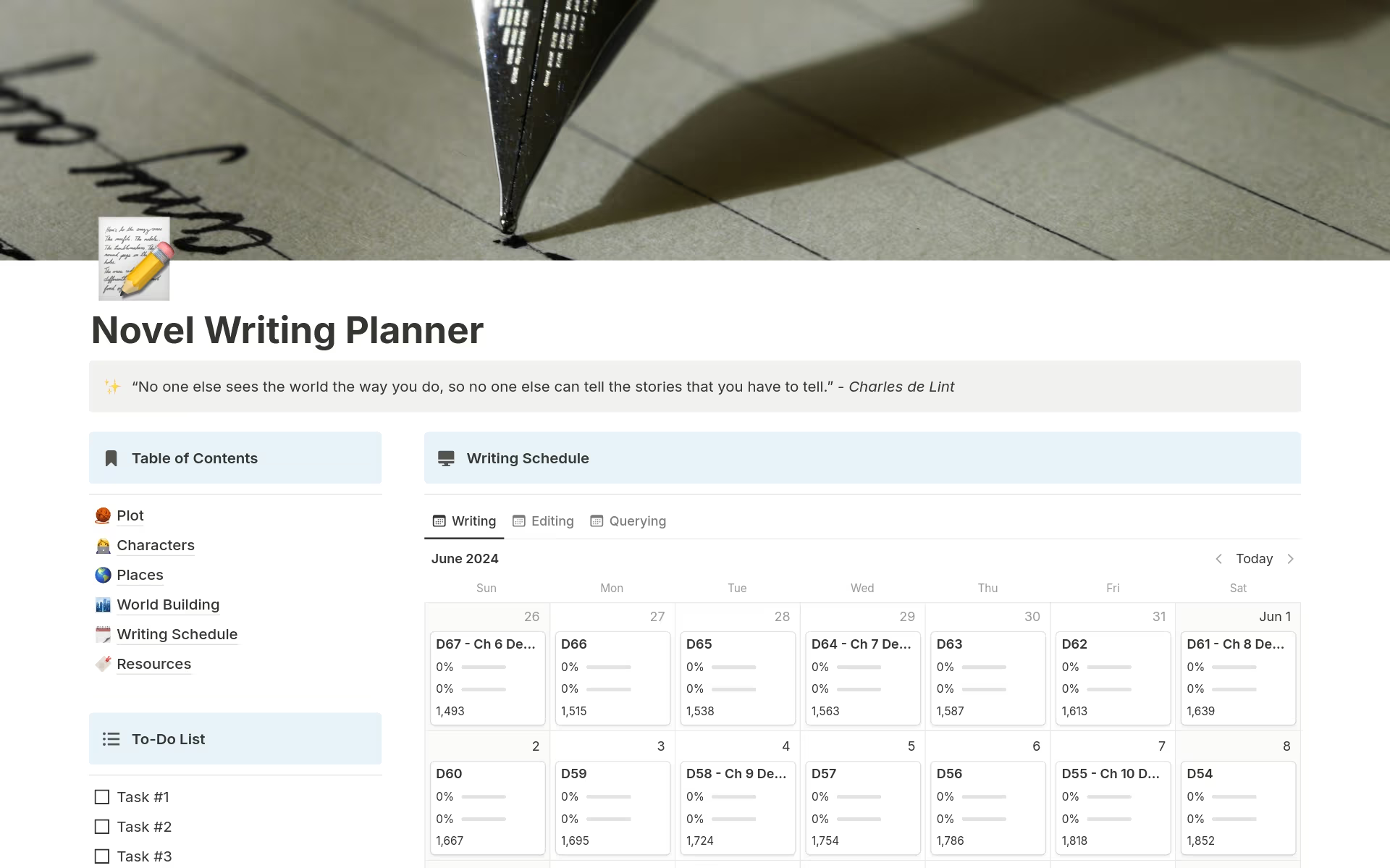
5. Novel Writing Planner by S. E. Landon
Perfect for: Writers who want to stay organized without feeling like they’re staring at mission control at NASA.
If you like the Writing Novel Tracker template but want something a little more… chill, the Novel Writing Planner is the peaceful alternative you’ve been searching for.
This template includes all the essentials you need to write your book - from plot planning, to character profiles, to a timeline tracker and progress logs - but does it with a clean, minimalist layout that’s easy on the eyes and your creative brain.
Why it’s worth checking out:
- 🗂️ Organize everything - Keep your characters, worldbuilding, and plot arcs in one place without the clutter.
- 🎯 Goal and progress tracking - Stay on top of your writing milestones with simple tools that help you track your pace.
- 🌫️ Low-distraction layout - No neon colors or flashing widgets — just a clean workspace that lets you focus on the story.
Why it’s great:
This template is ideal for writers who want a calm and functional writing hub. You won’t get lost in twenty tabs or overwhelmed by widgets. It gives you space to breathe while keeping your novel-in-progress gently moving forward.
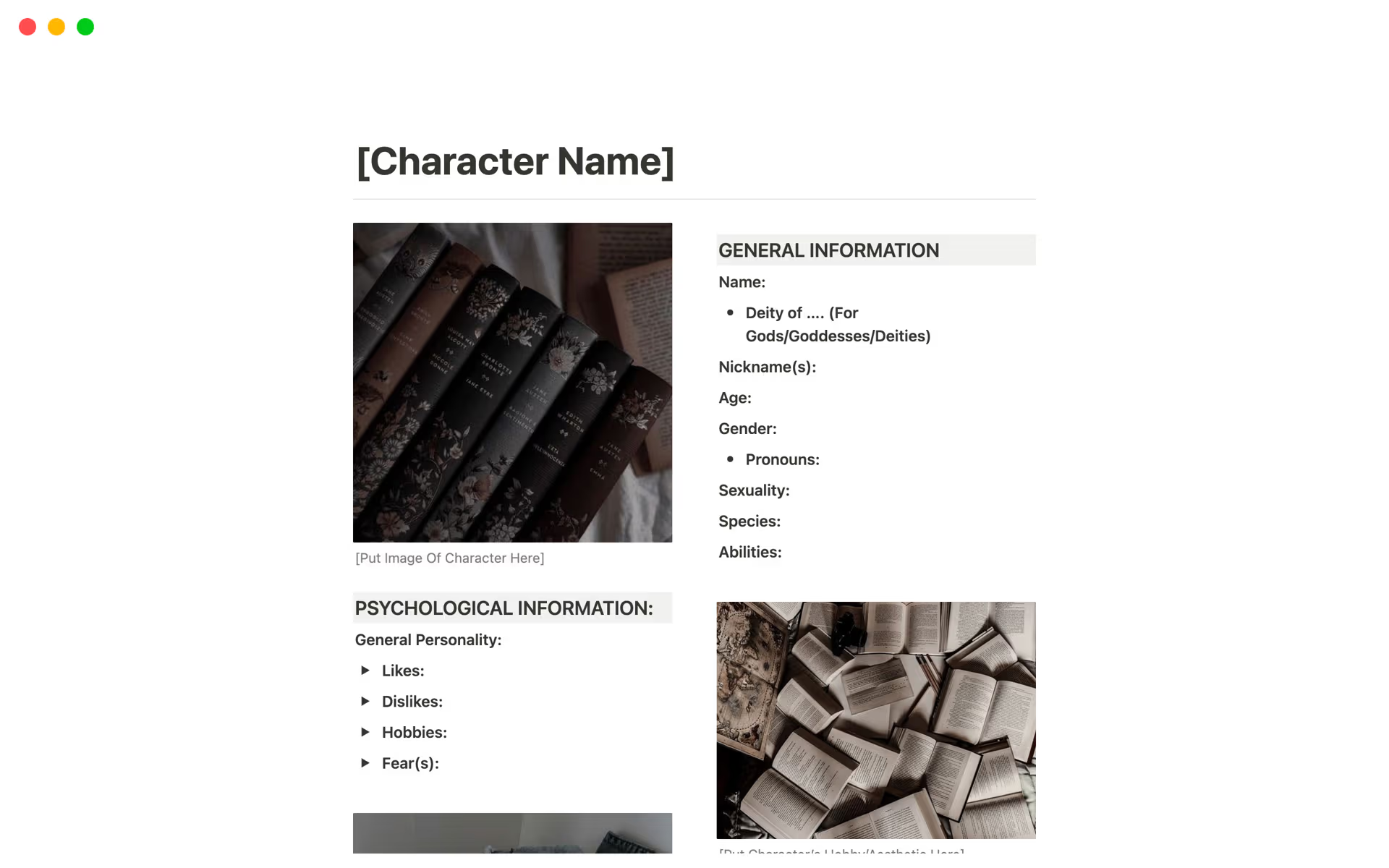
6. Character Sheet Template by Skylar
Perfect for: Writers who just want to get the character idea out of their head and onto the page - without a 20-page backstory requirement.
If super-detailed character bibles aren’t your thing and you want a simple, streamlined character planner, this Character Sheet Notion template is your low-pressure dream come true. Instead of digging through a million tabs or having to explain your character’s relationship with their third cousin’s pet turtle, this template just asks the right questions to help you define who they are - fast.
It’s giving: “Just answer the vibe check”.
Why it’s worth your time:
- 📝 Question-style format - Instead of filling out dry stats, you’ll just answer short prompts like “What’s their goal?” or “What’s holding them back?”
- 💨 To-the-point layout - Great for speed-planning characters or jotting down side characters without overthinking it.
- 😌 Zero pressure - Use it for rough drafts, brainstorming, or just to vibe out your cast before you commit to anything too detailed.
Why it’s great:
This one’s ideal for when you need a lightweight character sheet that still gives structure without making your brain melt. Whether you’re planning a main character or a mysterious stranger who shows up in chapter 7, this template keeps things easy, breezy, and surprisingly insightful.
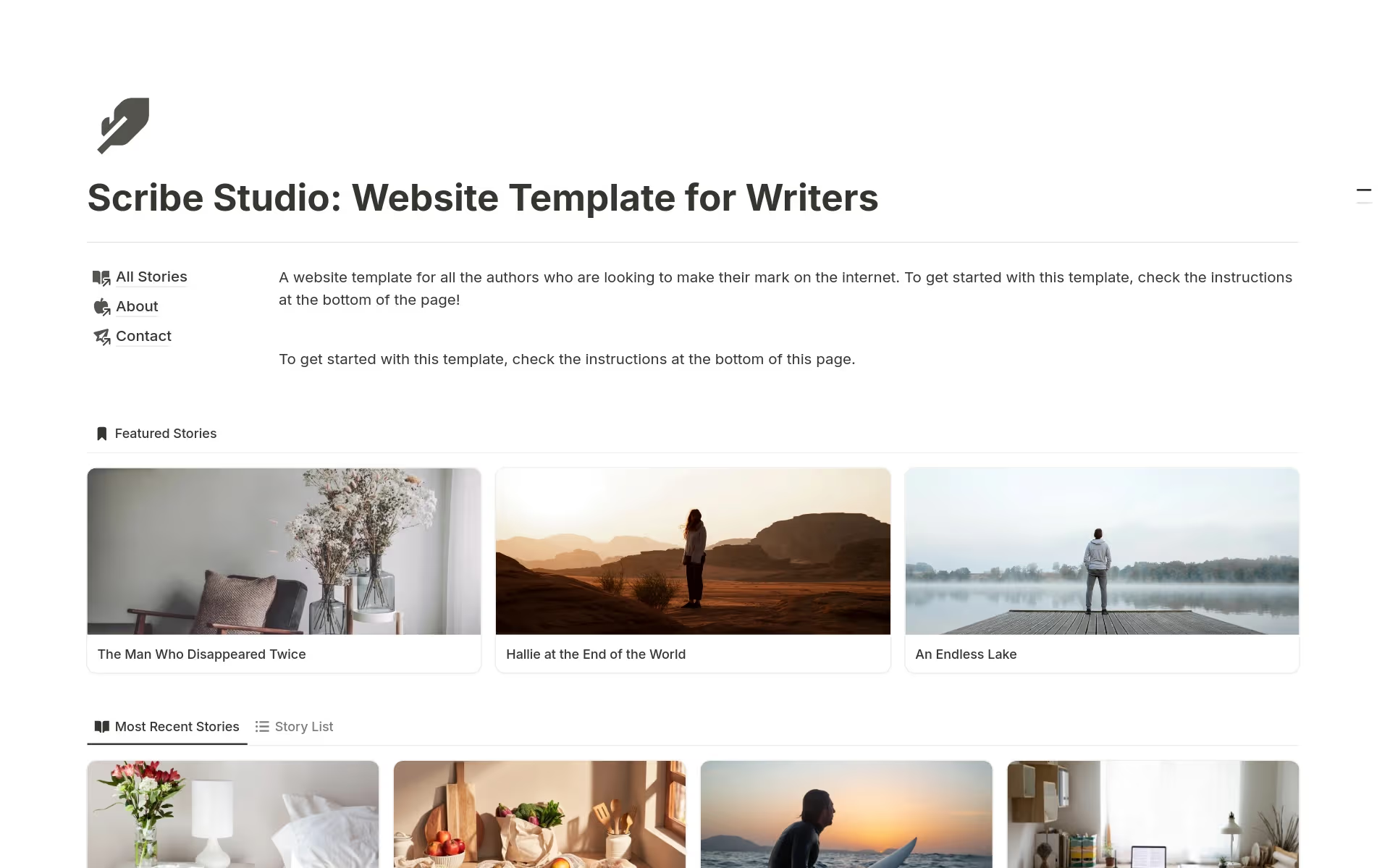
7. Scribe Studio: Website for Writers by DAY
Perfect for: Authors who have finished stories they want a professional online presence for but don’t want to mess with code, WordPress, or spending hours yelling at a blank Wix page.
This Notion website template for writers is a game-changer for anyone looking to build an author platform. Whether you're prepping to launch your debut novel or already have a few books under your belt, the Scribe Studio template gives you a clean, customizable space to showcase your work, updates, links, and more - all powered through Notion and super easy to share.
It’s basically your writerly HQ online.
What makes it awesome:
- 🧰 All-in-one layout - Add your author bio, current projects, newsletter links, contact info, and anything else your fans might want.
- 🎨 Minimalist design - Sleek, clean, and super aesthetic. No design skills needed.
- 📣 Audience-ready - Easily share your link on social media or in your email signature to help people find (and fall in love with) your work.
- 🧑💻 No coding required - If you can use Notion, you can build this site. It’s really that easy.
Why it’s worth your time:
This template helps you start growing your readership and get your name out there while you're still writing. It’s a fantastic tool for keeping everything in one place — your WIPs, newsletter sign-up, book updates, and even blog posts if you’re feeling fancy.
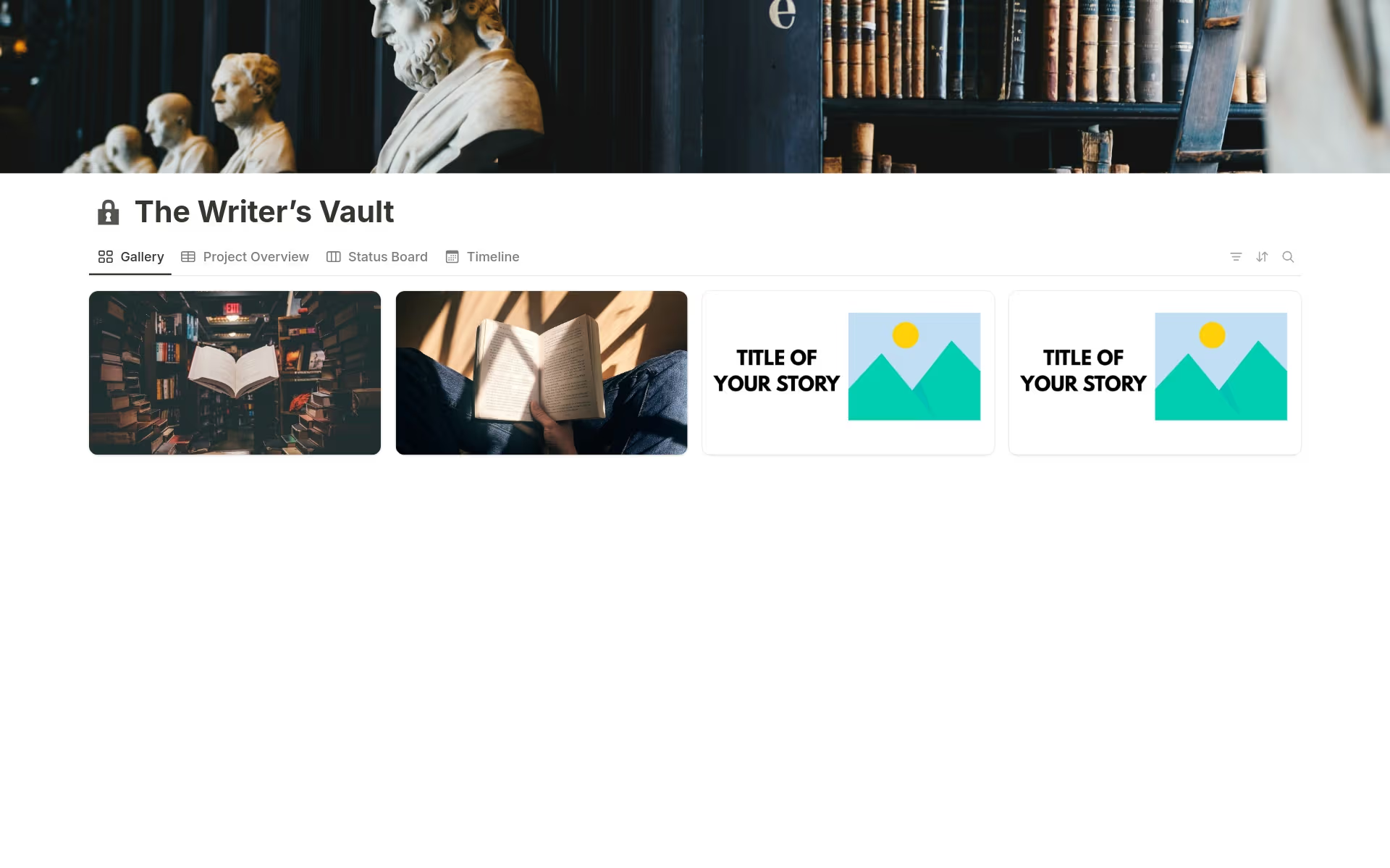
8. The Writer's Vault by Homisan
Perfect for: Writers working on multiple projects who need a simple, clean, and organized dashboard to keep track of their progress.
If your writing journey includes juggling more than one novel at a time (or maybe even a few short stories, poetry collections, or screenplays), then The Writer’s Vault template is here to save your sanity. Think of it as the central hub where you can keep tabs on all your projects without feeling overwhelmed by chaos. With a minimalist design, this dashboard helps you stay on top of deadlines, word counts, story arcs, and everything else while looking super sleek.
Why it’s so handy:
- 🗂 One dashboard for all your projects - No more flipping between documents or apps to remember where you left off. Track multiple novels, short stories, or even that random plot idea you started last month.
- 🎯 Progress tracking - Set goals, check your word counts, and keep up with the milestones for each project, making it easier to see your writing journey at a glance.
- 🧑💻 Customizable layout - You can tweak it to match your personal workflow. Whether you're tracking drafts, chapters, or edits, it adapts to how you work best.
- 🧑🎤 Stylish and simple - The minimalist design keeps everything visually clean and makes it easy to focus on your work, not the clutter.
Why it’s worth your time:
Whether you’re plotting three different novels at once or just want to track your progress over time, The Writer’s Vault keeps everything in one place. It’s perfect for authors who need a no-fuss dashboard that doesn’t drown you in unnecessary features. A simple, effective way to keep things organized.
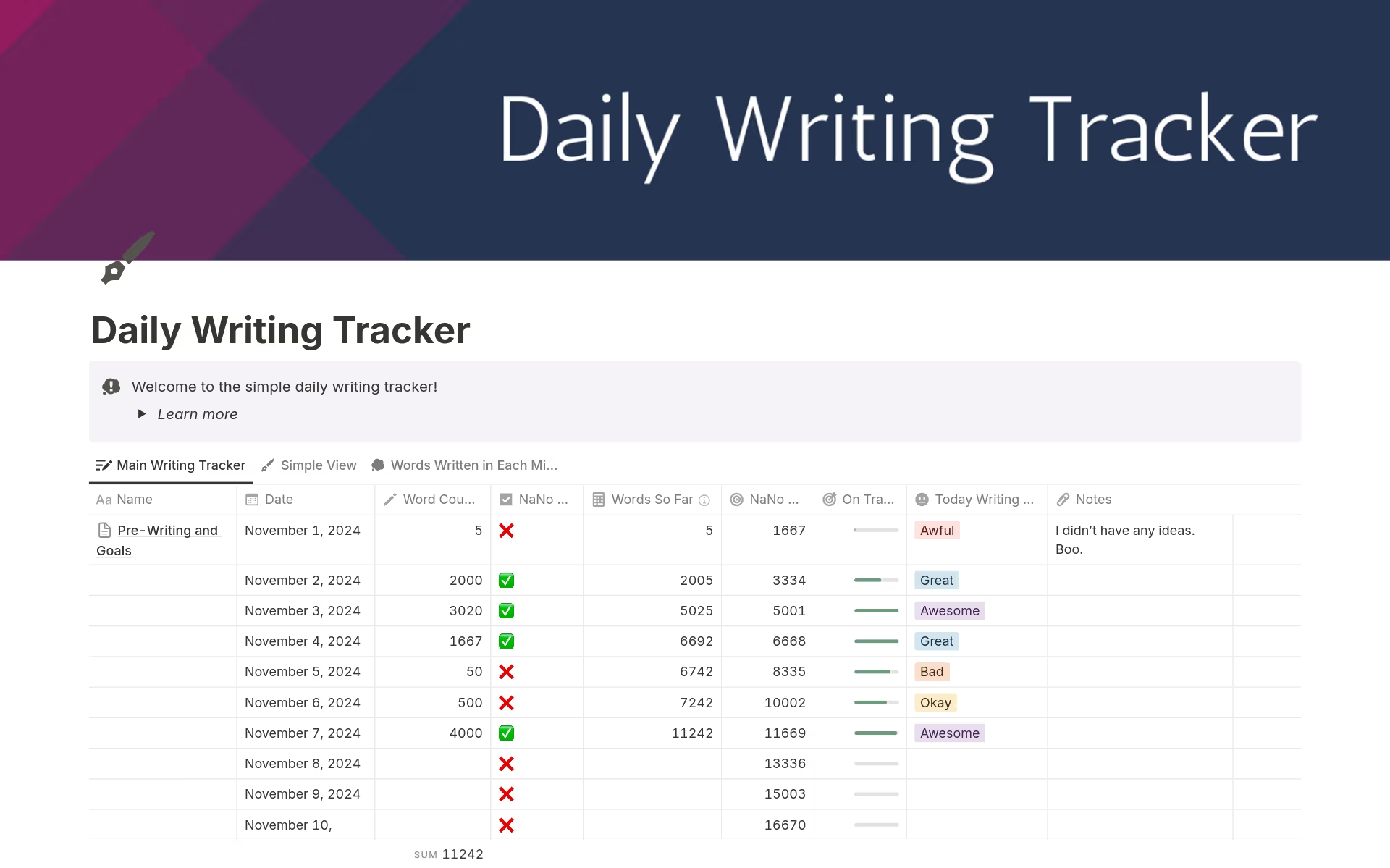
9. Simple Daily Writing Tracker by HyperFocus Workshop
Perfect for: Writers who love tracking their word count and want to do it in a way that feels like a daily ritual.
If you’re the kind of writer who likes to see the numbers stack up but also enjoys a little bit of visual flair, then the Daily Writing Tracker template is your new best friend. It’s not just any word count tracker - it’s an aesthetic experience. With a clean, beautiful design, this tracker helps you stay motivated while easily tracking your progress day by day.
Why it’s great:
- 📊 Simple and effective tracking - Keep track of your word count and daily writing goals without fuss. Whether you’re aiming for 500 or 5,000 words, this template makes it easy to log your progress.
- 🎨 Stylish design - The minimalist, sleek layout adds a touch of elegance to your writing process. It's as much about the experience as it is about the data.
- 🖋️ Motivational and motivating - The aesthetic touches and daily logs keep you coming back to fill in your progress, which makes this tracker not just functional, but also inspiring.
- 🗓️ Day-by-day breakdown - See how much you’ve written over time and get a visual snapshot of your writing habits, which can be really motivating when you need a little extra push to meet your goals.
Why it’s worth your time:
This template isn’t just a tool for tracking - it’s a writing ritual in itself. Whether you’re working on a novel, short story, or even daily journaling, it makes tracking your word count a rewarding, aesthetic part of your writing routine.
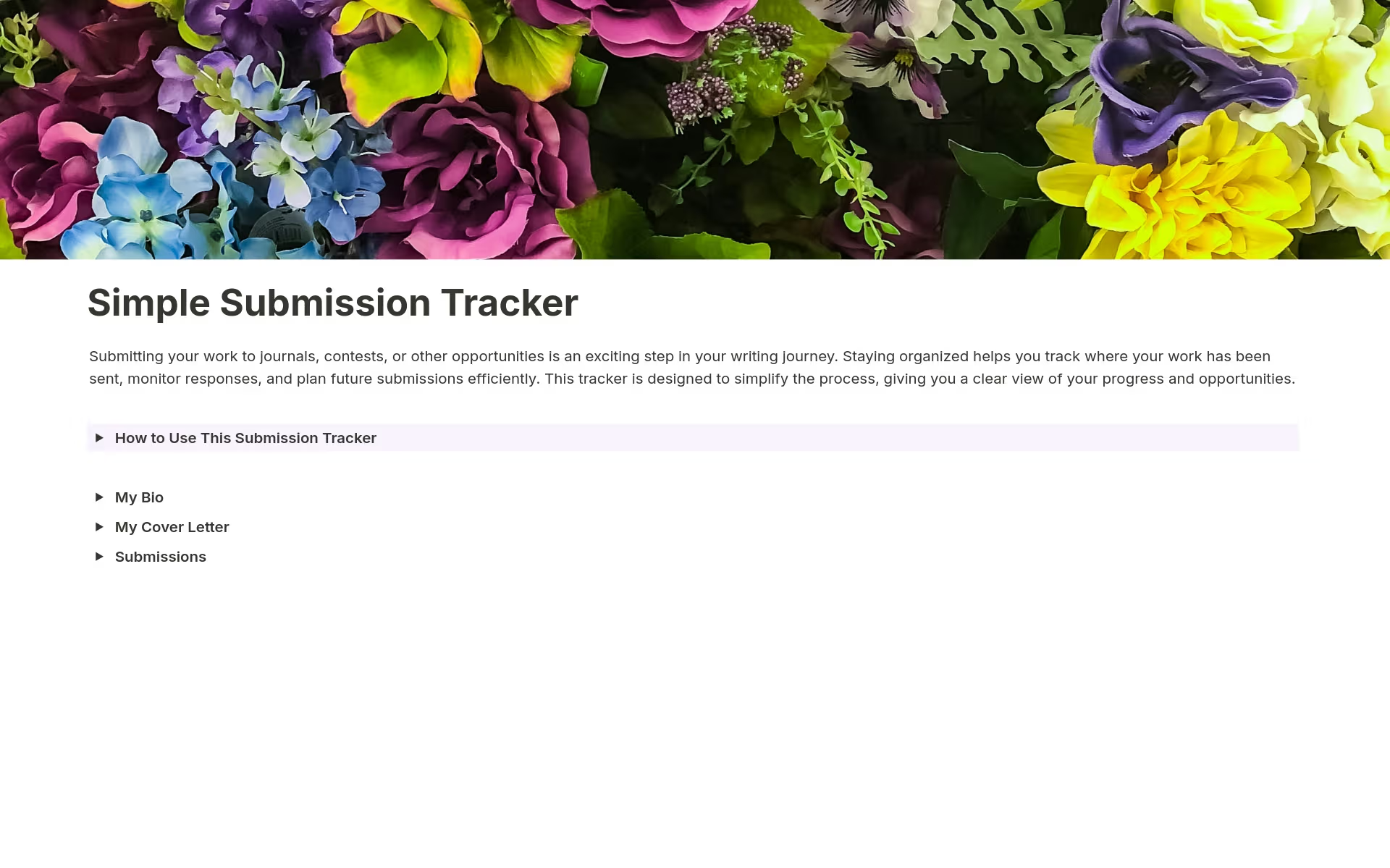
10. Simple Writing Submissions Tracker by Talicha J.
Perfect for: Writers who have finished their manuscript and are now diving into the world of submissions, whether to agents, publishers, or literary magazines.
Ah, the moment you’ve been waiting for - your manuscript is complete, and now it’s time to send it off into the world! But with all the submissions, follow-ups, and rejections (hopefully not too many!), keeping track of everything can quickly become a nightmare. Enter the Writing Submissions Tracker - your personal assistant for all things submission-related.
Why it’s a must-have:
- 📑 Organized submission process - Track where your manuscript has been submitted, when, and what the response was (or wasn’t). No more losing track of which agent or publisher you’ve already sent it to.
- 📅 Follow-up reminders - Keep track of when to follow up, whether that’s after a few weeks, months, or even a year. This template ensures nothing slips through the cracks.
- 📬 Submission status at a glance - With an easy-to-read status system, you can see at a glance where your manuscript stands: whether it's under consideration, awaiting response, or rejected (which we will totally ignore for now).
- 🎯 Track progress and rejections - This template also helps you measure progress by tracking how many submissions you’ve sent out. Celebrate those small wins as you go!
- 📝 Notes section –-Keep detailed notes on your submissions, such as feedback (hopefully positive) or agents' preferences, so you can tailor future submissions accordingly.
Why it’s worth your time:
Submitting your work is an overwhelming process, and without a proper tracker, it’s easy to lose your mind keeping everything straight. This template keeps your submissions organized, helping you stay focused on what really matters: your writing.
💭Final Thoughts: Which Template Should You Choose?
Whether you're in the early brainstorming stages, plotting your next big story, or preparing to send your manuscript off to agents, Notion has a template for every step of your writing journey. These templates aren't just tools - they’re your writing partners, designed to help you stay organized, motivated, and inspired, so you can focus on what truly matters: writing the story.
You can try them all (they're all free!), or just start with the one that sparks joy, Marie Kondo style.
From plot outlines and character development to word count tracking and submission management, Notion offers everything you need to streamline your writing process. And the best part? These templates are fully customizable, meaning you can tailor them to your specific needs and workflow.
So, if you haven't already, dive into these top 10 Notion templates and elevate your writing game. Whether you're plotting your novel, tracking submissions, or just organizing your thoughts, these templates are sure to bring structure, clarity, and a bit of fun to your writing routine.
Let me know which templates you’re using! Share your favorites in the comments below or tag me on social media. (Check my About Me for info.)📖✨
And hey, if you're curious how I set up my own Notion dashboard as a writer, I might just share it in a future post - let me know if you'd like that!
Happy writing, and may your plots be twisty and your characters delightfully complex. ✨
✍️ Hop to it and keep writing! 🐸- Krystal